1
/
of
5
Dell 27 4K P2723QE USB-C Hub Monitor
Dell 27 4K P2723QE USB-C Hub Monitor
Regular price
₱31,700.00 PHP
Regular price
Sale price
₱31,700.00 PHP
Shipping calculated at checkout.
Quantity
Dell Brand - Delivery lead time Luzon 3-5 working days, VIS/MIN 5-7 working days, Island Plus 2 days. Availability of stock is subject to change without prior notice.
Couldn't load pickup availability
Maximize your attention detail with a 4K screen
Detail-driven:Experience outstanding power, clarity and detail on brilliant 27-inch, 4K Hub monitor.
Extensive connectivity:Easily connect to a variety of devices with extensive connectivity ports, including HDMI, DisplayPort, USB-C, RJ45 and 4x SuperSpeed USB 5Gbps.
Extensive connectivity:Easily connect to a variety of devices with extensive connectivity ports, including HDMI, DisplayPort, USB-C, RJ45 and 4x SuperSpeed USB 5Gbps.

Custom set up for maximum efficiency
Designed with wellness in mind:ComfortView Plus—an always-on, built-in low blue light screen—reduces potentially harmful blue light emissions without compromising color.
Beautifully functional:The stunning black finish and small base complement an improved cable management system that hides cords in the monitor riser.
Convenient adjustability:Experience made-for-you comfort by tilting, swiveling, pivoting and adjusting the height of your monitor (150mm max) for optimal viewing comfort.
Beautifully functional:The stunning black finish and small base complement an improved cable management system that hides cords in the monitor riser.
Convenient adjustability:Experience made-for-you comfort by tilting, swiveling, pivoting and adjusting the height of your monitor (150mm max) for optimal viewing comfort.

Turn your workspace into an organized productivity hub
Jumpstart productivity:Simply press the monitor power button and the power sync feature seamlessly starts your monitor and connected Dell PC, even when the laptop lid is closed. Compatible with select Dell PCs.
Clutter-free setup:Your monitor serves as your own productivity hub with RJ45 for wired Ethernet connectivity and USB-C providing up to 90W power delivery, all in a clutter-free setup.
Dell Display and Peripheral Manager
Experience Dell’s singular, innovative application to optimize the performance of your entire Dell PC workspace.

Maximize productivity
Easy Arrange tiles apps across screens with pre-set partitions and customizes up to five windows, enhancing multitasking. Easy Arrange Memory saves and restores app profiles manually, on schedule, or at start-up.
Customize your views
Work comfortably, day or night. Automate your brightness and contrast settings to match your schedule.
More manageable
Save time and boost IT efficiency with the Dell Device Management Console to manage your Dell peripheral fleet at scale, from a single cloud-based console. Discover expanded Command Line Interface features from Dell Display and Peripheral Manager.
Learn more about Dell Display and Peripheral Manager
Disclaimer: Screen image simulated for illustrative purposes only. Monitor model may vary.
Easy Arrange tiles apps across screens with pre-set partitions and customizes up to five windows, enhancing multitasking. Easy Arrange Memory saves and restores app profiles manually, on schedule, or at start-up.
Customize your views
Work comfortably, day or night. Automate your brightness and contrast settings to match your schedule.
More manageable
Save time and boost IT efficiency with the Dell Device Management Console to manage your Dell peripheral fleet at scale, from a single cloud-based console. Discover expanded Command Line Interface features from Dell Display and Peripheral Manager.
Learn more about Dell Display and Peripheral Manager
Disclaimer: Screen image simulated for illustrative purposes only. Monitor model may vary.

Green thinking: for today and tomorrow
Environmental standards: This monitor uses 85% PCR (Post-consumer Recyclable) plastic in the design and meets the latest environmental standards such as EnergyStar®, and TCO Certified Edge, and is EPEAT® Gold registered.
Eco-conscious packaging: Designed with the environment in mind, Dell commercial monitors come in 100% recyclable cardboard packaging.
Energy conservation: Save energy with PowerNap, a feature that dims or puts your monitor to sleep when it’s not in use.
Advancing sustainability: Dell Technologies is committed to reducing environmental impact throughout the product lifecycle. Read more about our commitment to sustainability and our 2030 Social Impact goals here, and our product’s carbon footprint here.
Eco-conscious packaging: Designed with the environment in mind, Dell commercial monitors come in 100% recyclable cardboard packaging.
Energy conservation: Save energy with PowerNap, a feature that dims or puts your monitor to sleep when it’s not in use.
Advancing sustainability: Dell Technologies is committed to reducing environmental impact throughout the product lifecycle. Read more about our commitment to sustainability and our 2030 Social Impact goals here, and our product’s carbon footprint here.
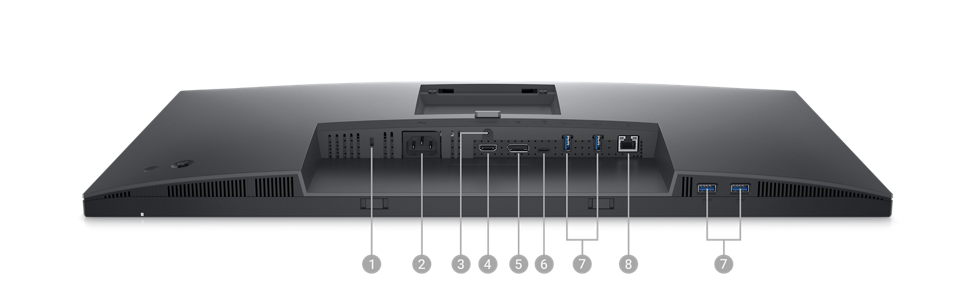
Connectivity options
Ports and slots:
Bottom and rear view
1. Security lock slot (based on Kensington Security Slot™)
2. Power connector
3. Stand lock
4. HDMI port
5. DisplayPort
6. USB Type-C
7. SuperSpeed USB 5Gbps (USB 3.2 Gen1) Type-A downstream ports (4)
8. RJ45 Ethernet port, 1GbE
Bottom and rear view
1. Security lock slot (based on Kensington Security Slot™)
2. Power connector
3. Stand lock
4. HDMI port
5. DisplayPort
6. USB Type-C
7. SuperSpeed USB 5Gbps (USB 3.2 Gen1) Type-A downstream ports (4)
8. RJ45 Ethernet port, 1GbE
Cables Included:
Power cable | DisplayPort to DisplayPort cable (1.8 meters) | super speed USB 10 Gbps (USB 3.2 Gen2) Type-C to Type-C upstream cable (C-C cable) (1 meter) | super speed USB 5 Gbps (USB 3.2 Gen1) Type-C to Type-A upstream cable (C-A cable) (1.8 meters) | Cable tie
Power cable | DisplayPort to DisplayPort cable (1.8 meters) | super speed USB 10 Gbps (USB 3.2 Gen2) Type-C to Type-C upstream cable (C-C cable) (1 meter) | super speed USB 5 Gbps (USB 3.2 Gen1) Type-C to Type-A upstream cable (C-A cable) (1.8 meters) | Cable tie
Tech Specs
General
Display Type
LED-backlit LCD monitor / TFT active matrixDiagonal Size
26.96"Built-in Devices
USB 3.2 Gen 1/USB-C hubUSB Power Delivery
90 WattPanel Type
IPSAspect Ratio
16:9Native Resolution
4K 3840 x 2160 at 60 HzPixel Pitch
0.1554 mmPixel Per Inch
163Brightness
350 cd/m²Contrast Ratio
1000:1 / 1000:1 (dynamic)Color Support
1.07 billion colorsColor Gamut
99% sRGBResponse Time
8 ms (normal); 5 ms (fast)Horizontal Viewing Angle
178°
Vertical Viewing Angle
178°
Screen Coating
Anti-glareBacklight Technology
WLED edgelight backlightFeatures
Mercury free, arsenic-free glass, 3-sided bezeless, Dell ComfortView PlusBuilt-in Speaker
NoDimensions (WxDxH)
24.1 in x 7.3 in x 21.1 in - with standWeight
15.9 lbsConnectivity
Interfaces
- HDMI (HDCP 2.3)
- DisplayPort 1.4 (HDCP 2.3)
- USB-C 3.2 Gen 1 upstream (power up to 90W)
- 4 x USB 3.2 Gen 1 downstream
- LAN (RJ45 Ethernet port, 1GbE)
Mechanical
Display Position Adjustments
Height, pivot (rotation), swivel, tiltTilt Angle
-5°/+21°
Swivel Angle
-45°/+45°
Height Adjustment
5.9 inVESA Mounting Interface
100 x 100 mmMiscellaneous
Features
Security lock slot (cable lock sold separately), VESA interface supportCables Included
- 1 x DisplayPort cable - DisplayPort to DisplayPort - 6 ft
- 1 x USB 3.2 Gen 1 upstream cable - USB Type A to C - 6 ft
- 1 x USB-C to USB-C cable - 3.3 ft
Compliant Standards
RoHS, NFPA 99, BFR-free, PVC-freePower
Input Voltage
AC 100-240 V (50/60 Hz)Power Consumption (On mode)
26 WPower Consumption (Typical)
169 WattPower Consumption Stand by
0.2 WattPower Consumption Sleep
0.3 WattPower Consumption (Off Mode)
0.2 WattOn / Off Switch
YesDimensions & Weight
Dimensions & Weight Details
- With stand - width: 24.1 in - depth: 7.3 in - height: 21.1 in - weight: 15.9 lbs
- Without stand - weight: 11.1 lbs
Dimensions & Weight (Shipping)
Shipping Weight
21.34 lbsEnvironmental Standards
ENERGY STAR Certified
YesManufacturer Warranty
Bundled Services
1 year Limited Hardware WarrantyShare










